Maximize Efficiency, Minimize Coding:
ConnectIT 365 for smooth Data Exchanges in Microsoft Dynamics 365 Business Central.
ConnectIT 365, the ultimate extension for Microsoft Dynamics 365 Business Central, empowering you to effortlessly create custom system interfaces for seamless communication between your Business Central system and third-party applications without engineering. With a wide range of export/import capabilities, flexible data formats and convenient automation features, ConnectIT 365 revolutionizes data exchanges while simplifying setup and maximizing efficiency. And free example import/ export connections available.
ConnectIT 365 includes one free interface, with additional interfaces available from €87.50 / £80.00 / $97.50 per month.

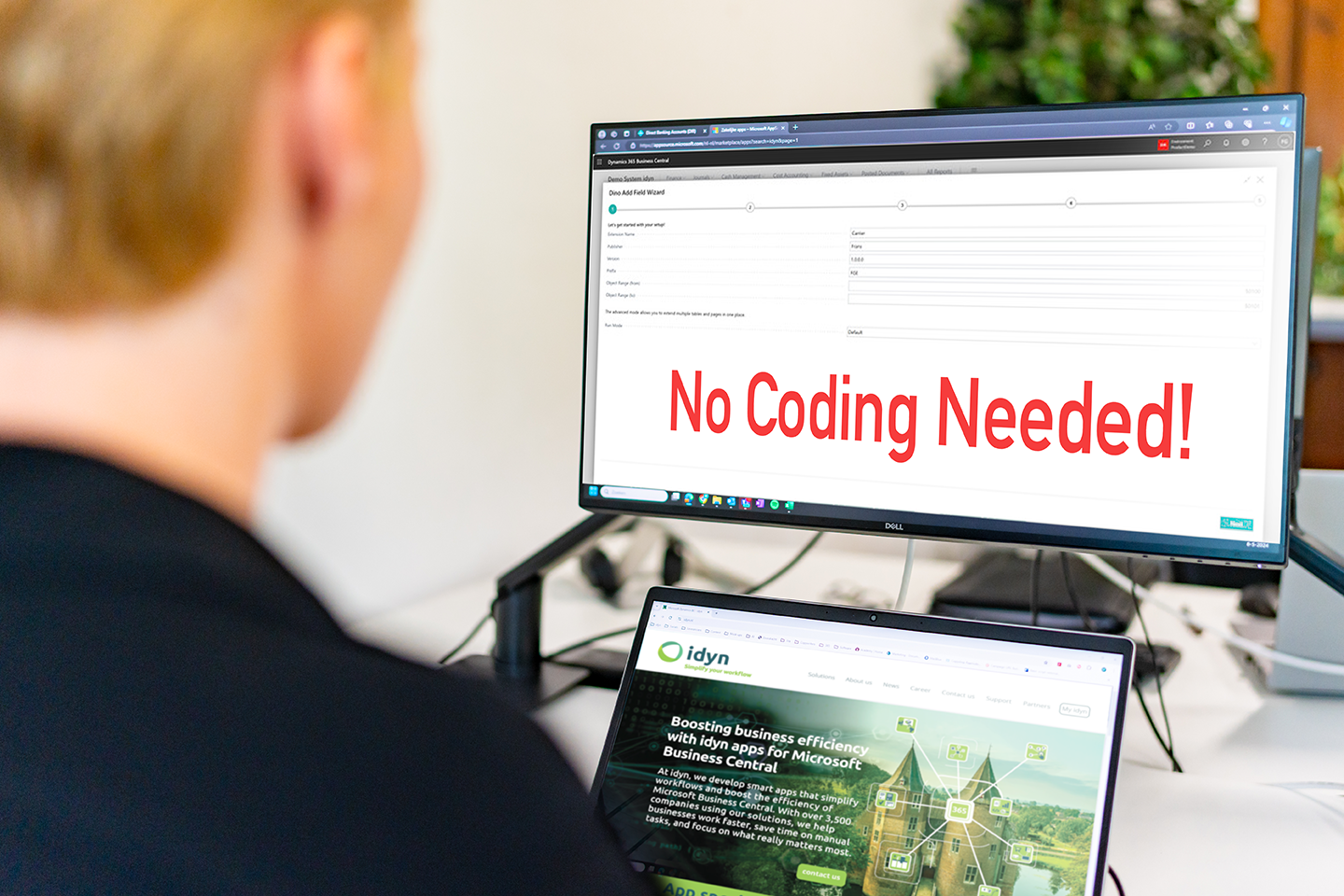
Excellent technology suite
- Formats: XML, JSON, CSV, and Excel.
- Protocols: SFTP, FTP, Web Services, REST APIs, SOAP, Azure Storage, Dropbox, Event Grid, Service Bus.
- Advanced tools: Built-in AL functions for field-level data manipulation, conversion tools for multi-dialect support, and data monitoring for automated interface startups.
No middleware needed.
Master data sharing
Effortlessly sync master data across multiple companies and tenants within Business Central.
Import or export all data from BC with any system or data source
Data Connectivity with ConnectIT 365, connect and exchange data seamlessly: import or export all Business Central data with any external system or data source.
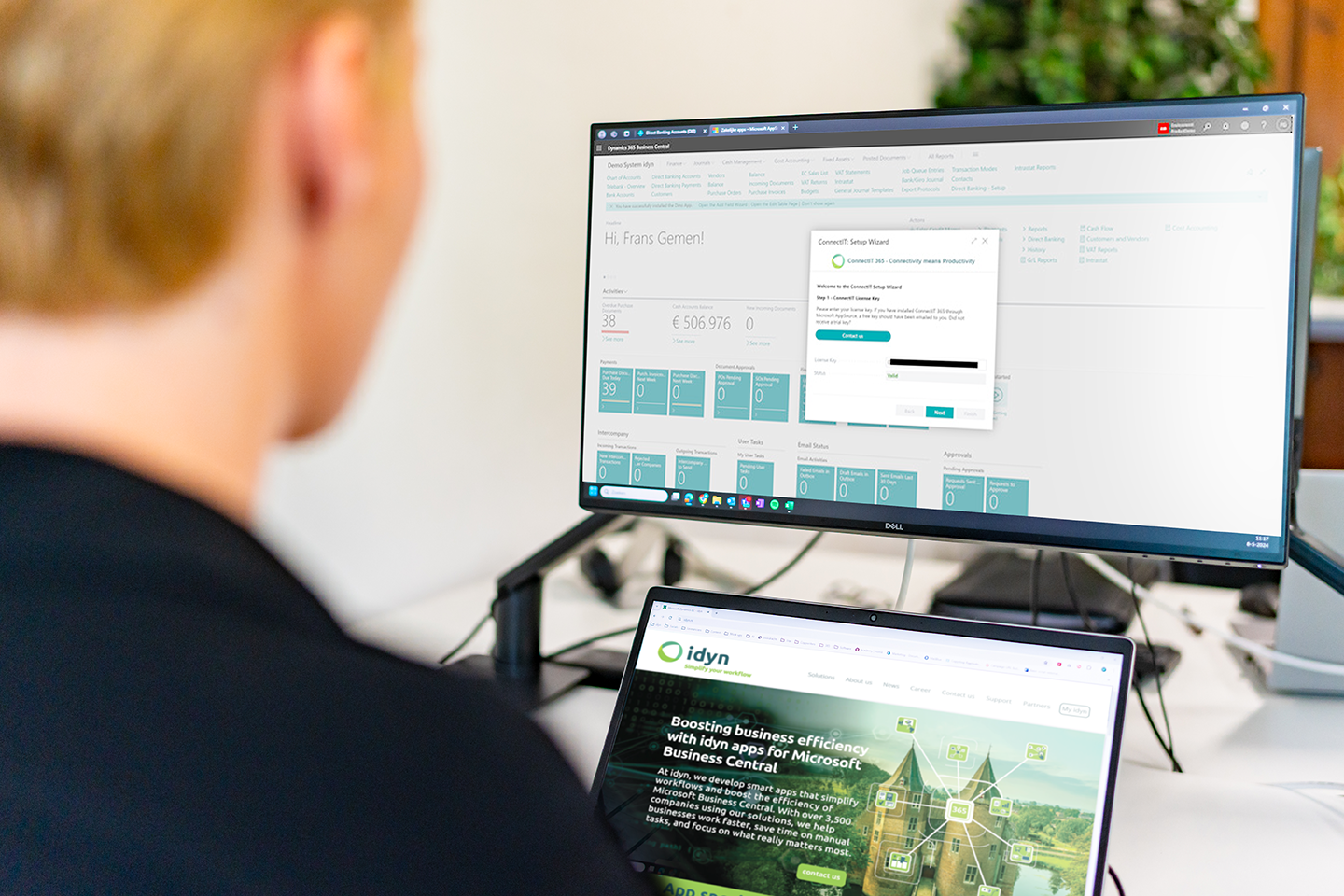
Relax with automated monitoring
Stay worry-free: ConnectIT 365 continuously monitors your interfaces to ensure smooth and reliable data flow.
For all your integration needs
Save time, reduce costs and simplify integration setup and processes with ConnectIT 365.
Elevating 3,500 Businesses Worldwide through Smart Apps
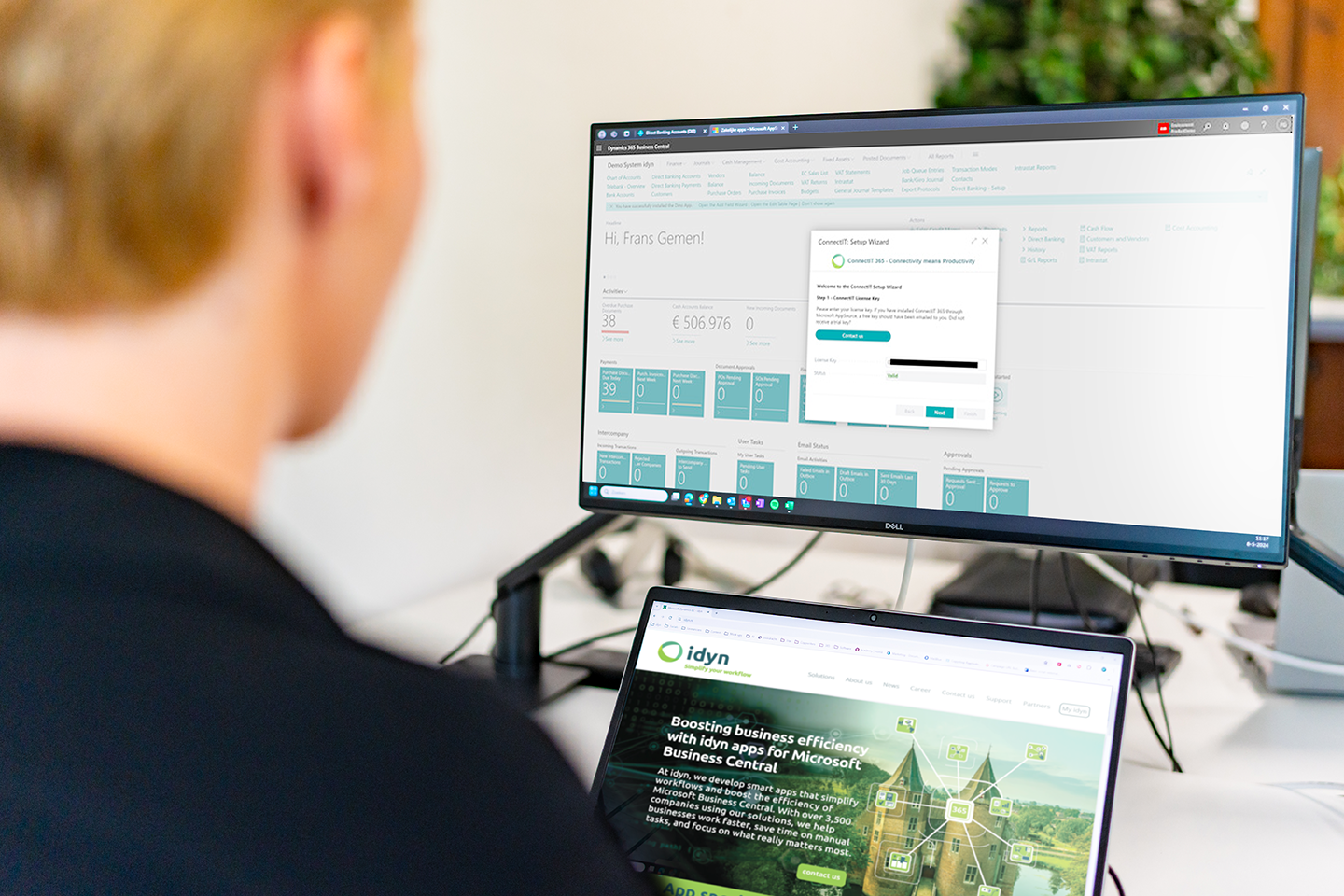
Use the wizard to set up ConnectIT 365.
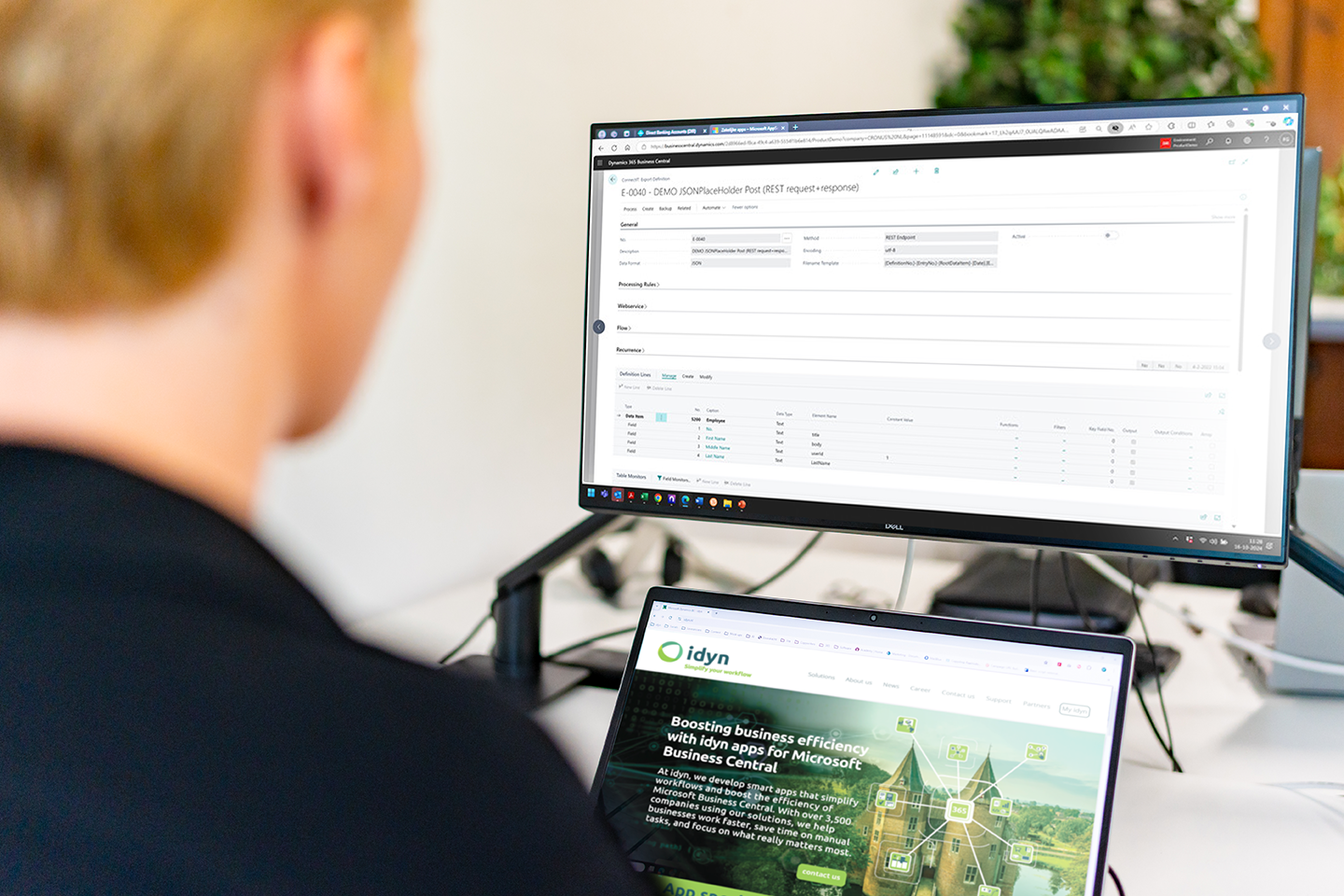
You can create your interfaces with ease in ConnectIT 365.




